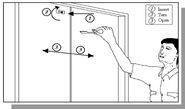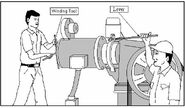This article tells you on how to properly use elevators, without damaging them or delaying other people.
Conventional elevators
This section also include destination dispatch elevators with destination dispatch control panel only on some floors.
1. Walk towards the elevator lobby. Make sure to read the sign to be sure that the elevator you will take goes to your desired floor.
2. Press the call buttons according to the desired direction.
3. In some elevator brands like Mitsubishi, the lanterns will be lit in the predicted elevator to arrive. You can walk to the predicted elevator to wait.
4. Wait for an elevator to arrive. Make sure to watch the lanterns/directional indicators to be sure that the elevator you will take goes to the desired direction.
5. Walk into the elevator, select your desired floor on the keypad or the panel, and then press the door close button to close the doors. If there are many people taking the elevator, you should walk towards inside the elevator to make room for other people.
6. Stay calm when in the elevator. Keep watching the floor indicator until you reach your desired floor.
7. When you have reached your desired floor, the doors will open automatically, otherwise press the door open button to open the doors.
8. Walk out of the elevator.
Destination dispatch elevators
Main article: Elevator Destination Dispatch
1. Walk towards the elevator lobby. Make sure to read the sign to be sure that the elevator you will take goes to the floor you want to go.
2. Key in or touch your desired floor, then walk to the allocated elevator to wait.
3. Wait for the elevator to arrive. Make sure to watch the lanterns/directional indicators to be sure that the elevator you will take goes to the desired direction, and watch the elevator number/letter to be sure that the elevator you will take is the allocated elevator.
4. Walk into the elevator. Make sure to watch the destination indicator, or the floor buttons if present, to be sure that the elevator will go to your desired floor.
5. If sure that the elevator will go to the floor you want, press the door close button to close the doors, if not, walk out of the elevator then key in or touch your desired floor again, then go back to step 3.
6. Stay calm when in the elevator. Keep watching the floor indicator until you reach your desired floor.
7. When you have reached your desired floor, the doors will open automatically, otherwise press the door open button to open the doors.
8. Walk out of the elevator.
If you're stuck in the elevator
1. Do not panic and stay calm. Press the alarm or phone button.
2. If you pressed the alarm or phone button and hear someone (that are not in the elevator) talking, talk to them. They will probably help you.
3. If there is a list of telephone numbers that can be called if you stuck in the elevator affixed inside the cab, you can try calling them.
If there is no numbers listed or the number is unreachable, call the fire brigade.
4. Do not open the doors and come out of the elevator by yourself, as you may fall down to the shaft.
5. The elevator mechanic may bring the elevator to level with the floor, so don't panic if the elevator moves on its own. See this for more details.
6. When the doors are opened, walk out of the elevator.
In case of emergency
Power failure
In case of power failure, the elevator will be returned to the lobby or specified floor when emergency power is detected. Exit the elevator when doors open. If this does not happen, stay calm. Press the alarm of phone button (if working). If these buttons are not working due to the lack of power, try to get the attention of a person to let them know you are trapped. Follow the safety instruction from "If You're Stuck In the Elevator" (above).
Fire or earthquake
If you are not in an elevator, do not use elevators. Use stairs to escape.
If fire or earthquake occurs when you are in an elevator, do not panic. The elevator will be returned to the recall floor. Exit the elevator and use stairs to escape.
Links
Elevators for Dummies Book (updated 24.07.2014) (The Word document file is included in the zip file so it can be edited) -  -- [Cynder-loves-lifts] [Message to Cynder-loves-lifts]
-- [Cynder-loves-lifts] [Message to Cynder-loves-lifts]
13:41, July 24, 2014 (UTC)